The Dotnet Lines aims at the keen understanding of basics of Asp.net and related areas of interests.
ASP.NET is the new offering for Web developers from the Microsoft .It
is not simply the next-generation of ASP; in fact, it is a completely
re-engineered and enhanced technology that offers much, much more than
traditional ASP and can increase productivity significantly.
Because it has evolved from ASP, ASP.NET looks very similar to
its predecessor—but only at first sight. Some items look very familiar,
and they remind us of ASP. But concepts like Web Forms, Web Services, or
Server Controls gives ASP.NET the power to build real Web applications.
Often people meet with questions like:
- Where to begin?
- Where Do I start?
- How to Get Started?
So I decided to write this "boring" post to express my opinion and hopefully this can help beginners find their way to get started with ASP.NET. Based on my experience learning ASP.NET is just like learning how to play a guitar.. (really? how can we say that? ).
(1) First you must have this what we call "interest" because if you don't, you'll just waste your time for practicing stuffs that you don't like it at all.
(2) choose what type of guitar that you would like to use, either electric(VB) or the acoustic(C#) one? just pick the one that you would be interested in. Anyway's once you've manage to learn one of them then its easy for you to learn the other one.
(3) After you've picked the type of guitar that you would like to use then you can start learning the basic chords and how the guitar act or interpret your chords when you strum the strings (which means you should learn the basic concepts of OOPs and how ASP.NET works). You would also need to know about data types, variables, flow control, syntax and how to write methods and classes. From there, you can muddle through and learn what you need to learn as you go.
(4)Start thinking a song that you would like to play using those basic chords (Based on my experience, the easiest way to learn ASP.NET is to develop a sample application in your own, think of an application that you would like to develop and apply the things that you have learned. You can grab a book and refer to online tutorials that would help you building your application and I'm sure you will learn a lot of things as you go along... You can also download a starter web site kit and try to figure out how it works by looking at the code, and referring to your resources.)
(5)Continue playing and learn advance chords, clippings,plucking, power chords, broken chords etcetera.. and learn the proper way on how to execute those chords.. (After you've learned the basics then continue learning other things like CSS, Client-side technologies, new features, best practices, design patterns, data architecture, etcetera, etcetera, etcetera and etcetera ...We are all still learning and always will be. Change is constant in the technology industry, especially what we work with progresses rapidly and we have to keep up.
(6)The more you practice the more you learn something and the longer you play with the guitar you might be able to compose your own song that might make people happy or inspired..:) (Which means that the more you gain experience you might be able to develop your own tool or framework which can be very useful to anyone..)
Here are some useful resources that can you refer to help you get started with ASP.NET:
Get Started: http://www.asp.net/get-started/
Learn: http://www.asp.net/learn/
Videos: http://www.asp.net/learn/videos/
Quick Starts: http://quickstarts.asp.net/QuickStartv20/aspnet/Default.aspx
PluralSight: http://www.pluralsight.com/main/
LearnVisualStudio: http://www.learnvisualstudio.net/
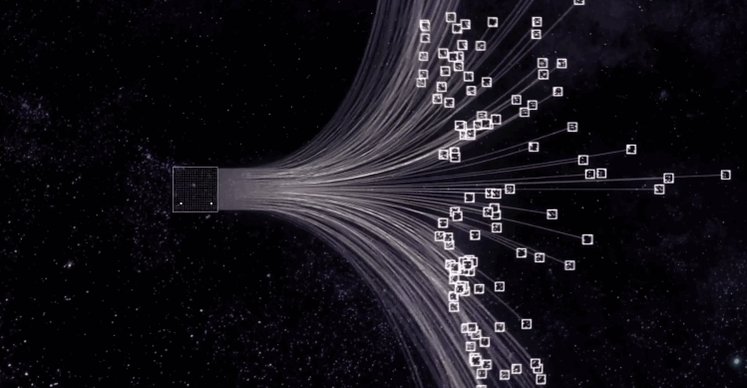
 Friday, July 19, 2013
Friday, July 19, 2013
 Aju Alex
Aju Alex

